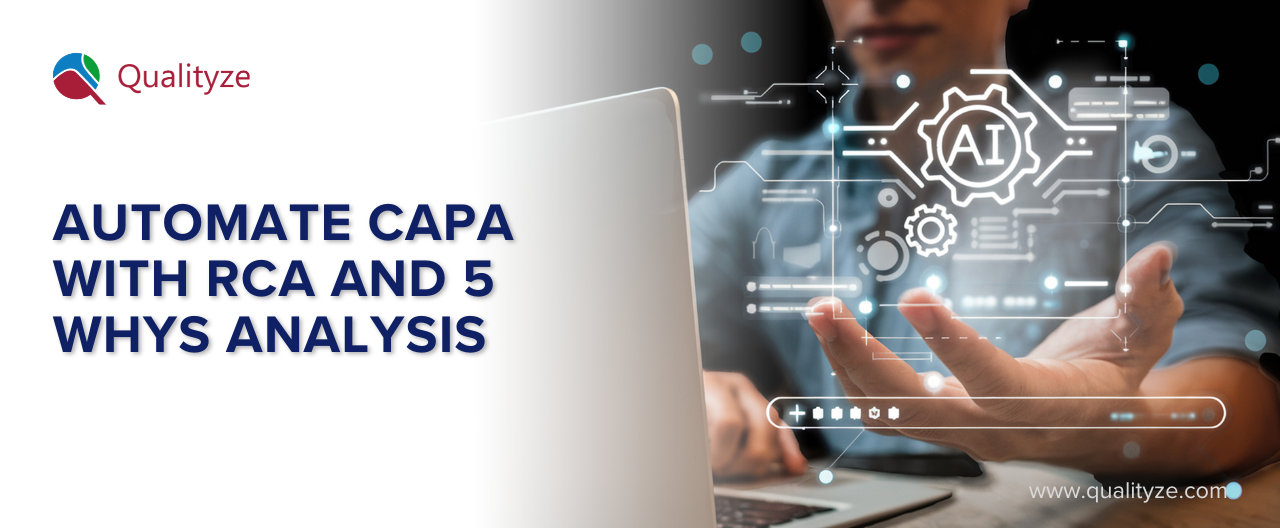
Lengthy, paper-driven CAPA cycles steal precious engineering hours, frustrate regulators, and allow the same defect to resurface again and again. By fusing a disciplined methodology with workflow automation for managing CAPA with RCA and 5 Whys Analysis, teams can cut closure times, improve data integrity, and create a feedback loop that actually prevents recurrence.
A corrective-action record that sits open for months is more than an administrative headache; it is a flashing risk signal. Do you know, FDA investigators still flag Corrective and Preventive Action (21 CFR 820.100) more often than any other device QSR clause—165 separate citations in the last audit year. Why? Because root causes stay fuzzy, actions drift, and documentation gaps multiply.
“If you can’t describe what you are doing as a process, you don’t know what you’re doing.”
— W. Edwards Deming
This blog argues that pairing automation with a structured RCA—anchored by the simple-but-deadly 5 Whys technique—turns CAPA from reactive firefighting into a measurable driver of improvement. We’ll cover:
1 The CAPA refresher
Regulators—from FDA 21 CFR 820/211 to ISO 13485 and ICH Q10—expect closed-loop evidence that both happen, are verified, and are effective.
2 Root Cause Analysis (RCA) in the CAPA lifecycle
RCA is the disciplined hunt for the fundamental process or system failure that triggered the symptom you see. Techniques vary—fishbone, fault-tree, 5 Whys—but the goal is identical: break the chain so the problem cannot repeat.
3 The 5 Whys loop
Created at Toyota, the 5 Whys technique forces teams to dig five layers deep (or until cause stops shifting). Its beauty lies in speed and clarity; no statistical software, just relentless questioning.
4 Why automate?
Manual CAPA files drown in emails, spreadsheets, and version-skipped PDFs. Automation bakes the process into a validated digital flow: mandatory fields, e-signatures, time-stamped evidence, and dashboards that reveal where actions stall.
Key Takeaway: Repeatable RCA demands a repeatable platform. Paper never was.
| Payoff | What It Means for You |
| Speed | Digital routing and role-based alerts shave days—or weeks—off assignment, review, and approval cycles. |
| Traceability | Every “Why” question, attachment, and decision is locked to the record with an audit trail. |
| Visibility | Instant dashboards let managers compare cycle time, aging CAPAs, and recurrence rate across plants. |
| Compliance Readiness | No scrambling before an audit; evidence is already organized by requirement (FDA 820.100, ISO 13485 § 8.5). |
| Data for Prevention | Aggregate 5 Whys outputs feed trend charts so you can spot systemic weaknesses. |
Most CAPAs fail not in the boardroom but in the hand-offs: data retyped, owners unclear, evidence lost in email threads. The sequence below breaks each hand-off into a clear, automated checkpoint so you can see how issues travel from first NCR to validated closure without ever stalling.
Step 1 – Capture the Issue
The moment an event, customer complaint, or non-conformance (NCR) is logged, the system automatically spins up a new CAPA record. Because your NCR and complaints modules are linked, all key details—product lot, date, reporter, description—flow straight into the new file. You start with a unique CAPA ID and a set of pre-populated fields instead of a blank screen, saving valuable minutes and preventing data-entry slips.
Step 2 – Trigger the Root-Cause Analysis
With the record open, the workflow launches a guided 5 Whys template. Every team involved sees the same structured questionnaire, so the investigation follows a consistent path. The software will not let you advance until you enter a clear, documented root cause. By baking this rule into the workflow, you avoid half-baked fixes that circle back six months later.
Step 3 – Assign Clear Ownership
Next, the record routes itself to the right functional leads—quality, engineering, operations—based on predefined rules. Each owner receives an e-signature request and a countdown clock. If nothing happens after, say, seven days, the system escalates the task to a manager. Everyone can see who is Responsible, Accountable, Consulted, and Informed, eliminating the “Who owns this?” confusion that stalls so many CAPAs.
Step 4 – Analyze Supporting Data
Investigators attach Device History Records, SPC charts, audit notes, or any other evidence that proves (or disproves) the suspected cause. Cause categories—design, supplier, training, maintenance, and so on—are chosen from a drop-down list. Those tags feed future trend reports, letting you spot systemic weaknesses. When the evidence confirms the theory, the root cause is marked “verified” and the team moves forward with confidence.
Step 5 – Build and Approve the Action Plan
Now the system generates corrective and preventive tasks, each with a due date that matches its risk priority. A high Risk Priority Number (RPN) automatically shortens the deadline and adds additional review steps. Managers review the plan, sign off electronically, and the clock starts. Because every task is tied back to the root cause, there is no busywork—only actions that matter.
Step 6 – Implement, Then Verify
Operators and engineers carry out the tasks using mobile checklists, photo uploads, or even IoT sensor feeds to prove completion. After the work is done, the workflow pauses for an effectiveness review scheduled 30 to 90 days later. Only when someone confirms that the problem has not reappeared does the system log an evidence packet and allow the CAPA to move to closure.
Step 7 – Close and Trend
Closing the record does more than flip a status flag; it triggers live dashboards and scheduled trend analyses. Leaders immediately see updated cycle-time averages, on-time completion rates, and any repeat issues within the past 12 months. The data feeds continuous-improvement meetings and audit prep automatically, ensuring the knowledge gained from every CAPA strengthens the organization instead of disappearing into a spreadsheet graveyard.
“You can’t fix what you can’t trace.” — Quality Director, global MedTech firm
Even the best automation platform can’t fix a broken habit. If your CAPA program still feels slow or keeps revisiting the same issues, chances are one of these traps is at work. Spot them early, fix them fast, and your whole quality management system will run smoother.
1. Treating the 5 Whys as a box-ticking drill
The 5 Whys only works when the team pushes past the obvious. Stopping after two rounds of questions usually lands on a symptom (“the gauge was out of spec”) instead of the true process fault (“no preventive maintenance schedule exists”). Take the method seriously: keep asking “why?” until the answer is something you can permanently control or change.
2. Leaving key functions on the sidelines
Quality manager can draft a flawless root-cause statement, but if Engineering, Manufacturing, or Supply Chain never weigh in, the fix may be unrealistic—or flat-out rejected later. Bring every stakeholder to the table early and document their agreement. Cross-functional buy-in is the cheapest insurance against rework.
3. Over-customizing the software
It’s tempting to tailor every screen and workflow, yet heavy customization breeds complexity. When the interface looks different for every site or product line, new users get lost and veterans create side spreadsheets. Configure only what you must, stick to standard fields when you can, and update work instructions so the system stays user-friendly.
4. Skipping verification of effectiveness
Closing a CAPA because all tasks are “done” is half the job. You still need hard evidence—trend data, audit results, or gauge studies—that proves the fix actually worked. Set a follow-up timer (30, 60, or 90 days) and require a documented effectiveness check before final closure.
5. Ignoring the bigger picture
One closed record might look perfect, but patterns across dozens of CAPAs reveal systemic weaknesses. If no one reviews aggregate data, the same root causes will resurface in new disguises. Schedule regular trending sessions, chart recurrence rates, and feed insights into your risk-management and training plans.
Avoid these missteps, and your automated CAPA process will do what it was meant to do—drive lasting improvement instead of piling up paperwork.
When the right tech stack is in place, your root-cause work feels less like detective duty and more like guided problem-solving. Use these core building blocks to keep every CAPA fast, transparent, and audit ready.
✓ Choose configuration over custom code for faster updates.
✓ Demand cloud security badges such as ISO 27001 or HITRUST.
✓ Look for open APIs that plug into ERP or LIMS without extra middleware.
✓ Ask for proven validation templates to shorten deployment time.
| Capability | What It Means for You |
| Unified Workflow | CAPA, NCR, and Complaint records live in one Salesforce-native flow—no data re-entry. |
| Guided RCA Tools | Built-in 5 Whys, Ishikawa, and Pareto tools guide teams through cause discovery. |
| AI Insights | Machine-learning engine flags repeat failure modes and suggests preventive tasks. |
| Real-Time Dashboards | Cycle-time, aging CAPAs, and top-5 causes update instantly for leadership. |
| Validation & Compliance | Pre-built Part 11, Annex 11, and ISO 13485 validation packs accelerate deployment. |
Automated CAPA isn’t an IT luxury; it is the backbone of a modern quality culture. Marry a rock-solid 5 Whys discipline to a validated digital workflow and you gain speed, traceability, and—most critically—trust in your data.
Ready to see how quickly your team can move from firefighting to first-time-right fixes? Book a 15-minute Qualityze walkthrough and discover how our AI-powered CAPA module guides root-cause discovery, automates tasks, and keeps auditors smiling.
Stop guessing. Start resolving. Let Qualityze team show you how.
Author

Qualityze Editorial is the unified voice of Qualityze, sharing expert insights on quality excellence, regulatory compliance, and enterprise digitalization. Backed by deep industry expertise, our content empowers life sciences and regulated organizations to navigate complex regulations, optimize quality systems, and achieve operational excellence.
Calculate your potential savings with our ROI Calculator
ROI Calculator