In today’s fast-moving digital world, businesses are flooded with documents—policies, procedures, records, and more. Managing all of that manually or with outdated systems? That’s a recipe for chaos.
The good news? There’s a better way: A cloud-based Document Management System (DMS) with AI is the modern solution to keeping your documents organized, secure, and always within reach, while integrating Artificial Intelligence capabilities to enhance various aspects of document handling.
Instead of digging through paper files or clunky on-premise servers, a cloud DMS gives your team a centralized, secure hub to store, manage, and access documents anytime, anywhere. It’s designed to streamline your operations, boost collaboration, tighten security, and keep you on the right side of compliance—whether you're following FDA 21 CFR Part 11, ISO 9001, or other regulatory standards.
But not all DMS solutions are created equal.
Qualityze’s Cloud-Based AI enabled DMS goes a step further. Built for regulated industries, it offers a controlled, audit-ready environment where your critical documents are not just stored—but managed with precision. From version control and electronic signatures to real-time access and robust security, Qualityze helps you stay compliant and in control.
Ready to trade the document chaos for clarity and control? It starts with the cloud—and Qualityze is here to help you get there.
A cloud document management system with AI brings your documents to the digital world—securely stored online instead of scattered across desktops or buried in office servers. With just an internet connection, your team can access files anytime, from anywhere—whether they’re working from the office, home, or halfway around the world.
Even better, multiple people can collaborate on the same document in real-time, track every change, and keep a neat version history—so you never lose progress or overwrite someone else’s work. It’s a teamwork made seamless, and storage made smarter.
The addition of AI transforms a standard Cloud DMS into a more intelligent and automated system. AI capabilities can include machine learning (ML), natural language processing (NLP), computer vision, and robotic process automation (RPA).
Cloud-based document management systems offer many advantages for businesses of all sizes. Let us discuss the benefits of cloud-based document management:
- Enhanced Accessibility: You can access documents from any location, at any time, using any device with an internet connection. Enhanced accessibility supports remote work and global teams.
- Improved Collaboration: Multiple users can view, edit, and comment on documents simultaneously, streamlining teamwork and project completion.
- Increased Security: Cloud providers offer robust security measures, including encryption, access controls, and regular backups. These measures protect sensitive information from unauthorized access and data loss.
- Reduced Costs: Eliminate the need for expensive on-premise hardware, software licenses, and IT maintenance staff, saving significant capital and operational expenses.
- Scalability: Easily scale storage capacity, and user licenses up or down based on business needs.
- Disaster Recovery: Cloud systems automatically back up data to multiple locations, ensuring business continuity even if an unforeseen event occurs, like a fire or flood.
- Version Control: Automatically track all document revisions. You can see who made changes and when they made them and revert to previous versions if needed.
- Audit Trails: Maintain a complete record of document activity, helping with compliance and providing accountability.
- Environmental Benefits: Reduce paper consumption, creating a more sustainable and eco-friendlier workplace.
Cloud- based document management improves operational efficiency, reduce costs, and enhance security. In today’s business environment, cloud-based document management is non-negotiable.
Cloud DMS platforms have various features designed to optimize document workflows and ensure data integrity.
Here are the essential features:
- Document Storage and Organization: Securely store various document types and organize them using folders, tags, and metadata for easy retrieval.
- Search Capabilities: Quickly locate specific documents using keywords, content, or metadata, saving time and effort.
- Intelligent Capture & Classification: AI Automatically identify, extract, and categorize information from documents (e.g., invoices, contracts, forms) regardless of their format.
- Automated Workflows & Routing: AI Automatically trigger workflows, routing documents to the right person or department for review, approval, or action.
- Version Control: Manage multiple versions of a document. Track changes, view revision history, and restore previous versions when necessary.
- Access Control and Permissions: Define user roles and permissions. Restrict document access based on individual or group needs to ensure data security.
- Workflow Automation: Automate document-related tasks. This includes routing documents for approvals, notifications, and task assignments.
- Audit Trails and Reporting: Maintain a detailed log of all document activities and generate reports on document usage and compliance.
- Integration Capabilities: Connect with other business applications, such as CRM, ERP, and email systems, to create a unified information environment.
- Mobile Access: Access and manage documents from mobile devices. It enables productivity on the go.
- Security and Compliance: Implement robust security protocols like encryption and data backup. Ensure adherence to industry-specific regulations.
- Collaborative Tools: These tools enable multiple users to work on documents simultaneously. This includes co-authoring, comments, and real-time feedback.
These features empower users to manage documents effectively throughout their lifecycle.
After discussing benefits and key features of cloud-based document management, let us turn our attention to its core components. A cloud-based document management system consists of several integrated components. Each component plays a specific role in managing and securing your documents effectively.
| Component |
Description |
| Centralized file storage |
Stores documents in a secure, shared online location |
| Version control |
Tracks document revisions, users, times, and supports rollback |
| Access and permissions |
Controls who can view, edit, or approve files |
| Audit log |
Logs all document activity for compliance reviews |
| Metadata & indexing |
Tags documents with meaningful info to aid search |
| Automated workflows |
Routes documents for review or approval automatically |
| Electronic signatures |
Enables legally binding signatures on digital documents |
| Security & encryption |
Protects files during transit and storage |
| Backup & disaster recovery |
Automatically saves and restores files in emergencies |
| Integrations |
Connects with ERP, QMS, CRM, collaboration tools like Google or Office 365 |
| AI Agents |
Utilizes capabilities like ML and NLP, enables intelligent document capture and classification, automates complex workflows and routing, and provides enhanced search and discovery. |
These components ensure your documents are organized, traceable, controlled, and compliant at all times.
Understanding criticality, benefits, features, and components of a cloud-based document management is crucial. However, knowing the steps to implement it is indispensable to turning your business operations cost-effective and efficient. Implementing a cloud DMS requires a structured approach to ensure a smooth transition and maximize benefits.
Follow these steps to implement a cloud-based Documents Management System:
- Define Your Needs: Understand your organization’s current document challenges. Identify document types, volumes, user roles, and specific storage, retrieval, security, and compliance requirements.
- Research and Select a Vendor: Evaluate various cloud DMS providers. Look at features, scalability, security protocols, integration capabilities, customer support, and pricing models. Request demonstrations and compare offerings. Consider vendors known for compliance support, like Qualityze.
- Plan Your Document Migration: Determine how to transfer existing documents, including paper files and digital documents from shared drives. Categorize and clean up old files to avoid moving unnecessary data.
- Design Your Document Structure: Create a logical organization system within the DMS. Use folders, tags, metadata, and naming conventions.
- Configure User Roles and Permissions: Set up user accounts and define access levels. This controls who can view, edit, or delete specific documents.
- Integrate with Existing Systems: Connect your cloud DMS with other essential business applications, including your CRM, ERP, or email platform.
- Train Your Users: Provide comprehensive training for all employees using the system. Cover basic functions, advanced features, and best practices.
- Pilot the System: First, implement the DMS in a small department or with a group of users. Gather feedback and address any issues before a full rollout.
- Roll out to the Entire Organization: Gradually expand the use of DMS across all departments. Provide ongoing support and encouragement.
- Monitor and Optimize: Continuously review system performance and user adoption. Adjust as needed to improve efficiency and address evolving business requirements.
- Establish Document Governance Policies: Create clear guidelines for document creation, storage, retention, and disposal within the new system.
The above-mentioned steps make implementation of cloud-based document management a hassle-free experience, helping you achieve your business objectives.
Transitioning from one system to another entails thorough planning and strategies. Moving from paper-based document management to a cloud DMS transforms your operations. The transition requires careful planning and execution.
Let us explore the process of transition below:
- Assess Your Current Paper Records: Inventory all your physical documents. Determine what needs to be digitized and what can be archived or discarded.
- Prioritize Digitization: Start with frequently accessed or critical documents. For large volumes, consider hiring a professional scanning service.
- Scan and Index Documents: Digitize paper documents using high-quality scanners. Implement optical character recognition (OCR) during scanning to make documents searchable. Add relevant metadata for easy retrieval.
- Organize Digital Files: In your cloud DMS, create a consistent folder structure and naming convention that mirrors your logical organization of physical files.
- Upload to the Cloud DMS: Securely upload your digitized documents to the chosen cloud platform. Verify successful uploads and data integrity.
- Shred or Archive Paper Documents: Once documents are securely in the cloud, shred unnecessary paper copies safely. Store essential physical originals in a secure offsite location if required for legal reasons.
- Regularly Review and Maintain: Periodically review your digitized documents to ensure accuracy and completeness. Update metadata as needed.
- Establish a Paperless Policy: Implement a policy to minimize new paper documents. Encourage digital creation and storage from the outset.
How to know what fits your business requirements the best? Asking the right questions ensures you select a cloud DMS that aligns with your business goals. These questions help you evaluate potential solutions and providers thoroughly.
Consider these critical questions before making a final decision:
- What are our specific document management challenges and goals?
- What specific AI features are offered?
- What level of customization is possible for AI models?
- How will the AI integrate with our existing business processes and applications?
- How much storage capacity do we need now, and how much might we need in the future?
- What are the system’s security features, including encryption, data backup, and disaster recovery?
- Does the system comply with industry-specific regulations (e.g., FDA, HIPAA, GDPR)?
- How easily does the DMS integrate with our existing business applications (e.g., ERP, CRM, accounting software)?
- What are the costs involved, including subscription fees, implementation costs, and potential hidden charges?
- What kind of customer support does the vendor offer (e.g., 24/7, phone, email, dedicated account manager)?
- How user-friendly is the interface? Will our employees quickly adapt to it?
- What are the system’s search capabilities? Can we search by content, metadata, or tags?
- Does the system offer robust version control and audit trails?
- Can the system support workflow automation for document approvals and routing?
- What are the mobile access capabilities? Can users access documents on smartphones and tablets?
- What is the vendor’s reputation and track record? Can they provide references or case studies?
- How will the vendor assist with data migration from our current systems?
- What training resources are available for our staff?
Asking these questions help you better understand your business requirements and objectives, helping you choose the best option available for your business.
Qualityze offers a powerful and intuitive cloud-based document management system. It specifically addresses the complex needs of regulated industries. The platform provides a centralized and secure repository for all your critical documents. Qualityze helps companies maintain compliance with strict regulatory requirements, like those from the FDA.
- Centralized Document Control: Manage all documents in one secure location. It eliminates scattered files and enhances organization.
- Automated Workflows: Streamline document review, approval, and distribution processes. It reduces manual effort and accelerates tasks.
- Robust Version Control: Automatically track every document revision. Maintain a complete history of changes, who made them, and when.
- Comprehensive Audit Trails: Record all document activities, providing a clear, tamper-proof record for regulatory inspections and internal audits.
- Role-Based Security: Control document access with granular permissions. Ensure only authorized personnel can view or modify specific documents.
- Compliance Ready: Designed to meet the stringent requirements of regulated industries. It supports compliance with standards such as FDA 21 CFR Part 11 and ISO 9001.
- Electronic Signatures: Facilitate secure and compliant electronic approvals.
- Reporting and Analytics: Generate reports on document status, overdue tasks, and user activity, providing insights into document management efficiency.
- Easy Integration: Connects seamlessly with other Qualityze modules, creating a unified quality management ecosystem.
- Scalable Solution: Adapts to businesses of all sizes. It supports growing document volumes and user bases.
Implementing a cloud-based document management system with AI, transforms how businesses operate. It moves them from cumbersome paper trails to efficient digital workflows. By embracing this technology, organizations gain improved accessibility, enhanced collaboration, and robust security. They also realize significant cost savings and ensure regulatory compliance.
The transition requires careful planning, from assessing needs to selecting the right vendor and training employees.
A Cloud DMS with AI like Qualityze Document Management system, goes beyond simple storage and retrieval; it becomes an intelligent assistant that automates mundane tasks, improves data accuracy, enhances accessibility, and provides valuable insights from an organization's vast repository of documents, making document management simpler and more compliant, especially for regulated industries.